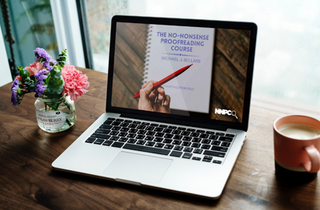Proofreading is harder than it looks, and needed more than you think.Just a quick blog post to highlight two things The No-Nonsense Proofreading Course frequently strives to hammer home.
The image below illustrates both points very well. Proofreading is harder than it looks...Some of you will have spotted the error immediately. Most of you, I imagine, took a little longer. Confession time: it took me a couple of minutes. Why? Because I immediately went searching in the small print and skimmed the heading. And why did I do that? Because it seems more likely that an error that had actually ‘gone to print’ is more likely to have ‘snuck through’ in a smaller point size. I also have a theory that spelling errors are more difficult to spot when a word is captialized. Further, I think this problem is exacerbated when the error is ‘concealed’ among similarly configured characters. Here, we have MULITIGRAIN, with the error hidden in this cluster: LITI. All those comparable bars and stems is a recipe for disaster. This is why, in The No-Nonsense Proofreading Course, I make a point of telling my readers never to criticize anyone for missing an error. Even other proofreaders. Especially other proofreaders. Because we all make mistakes. Or, in the case of proofreaders, we all miss mistakes. It happens. The proofreader (assuming there was one) who signed-off the artwork for this item of packaging will be kicking themselves and will doubtless be on the receiving end of a lot of criticism from their employer or client. In The No-Nonsense Proofreading Course, there’s a whole chapter dedicated to dealing with this kind of thing (Chapter Eleven: What to Do When It All Goes Horribly Wrong). One of the most important steps is letting your employer or client know what steps you’ll be taking to ensure his kind of thing doesn’t happen again. In the case of the MULITIGRAIN incident, there is one step the proofreader could have taken which would have dramatically highlighted the error. What is it? Use your ears. For as long as I’ve been proofreading (since 1989!) the notion that you should read the proof aloud has been common practice. Whilst this is very effective, and I strongly recommend doing it, it has one drawback. You are speaking aloud what your eyes are seeing. If your eyes don’t see the error, chances are you’ll simply say aloud a corrected version of the word or words. Thanks to modern technology, there’s a solution. Text to Speech. With free online software like Zamzar, it’s a cinch to convert a text, Word or even PDF file to MP3 format. Then you simply ‘listen to the text’. An error like ‘mulitigrain’ will jump right out at you. ...and needed more than you think.So, here’s a spelling error that can cause reputational damage and incur significant costs to put right and there isn’t a publisher or editor anywhere in sight. It’s on the packaging for a loaf of bread! So, who would be responsible for this? Well, a marketing and design agency is very likely to have been involved. That agency will have employed a graphic designer, possibly an artworker and a copywriter. They may have also employed the services of a proofreader. So, marketing and design agencies are a great source of work for a proofreader. It’s also possible that this piece of packaging was produced in-house. Which means the eagle-eye of a proofreader was required by a high-street retailer. This, my friends, is the motherlode of proofreading opportunities, the big wide world of ‘Everything That Isn’t Books’: brochures, catalogues, leaflets, flyers, manuals, reports, bids, prospectuses, websites, e-shots, social media campaigns… Proofreaders are required wherever the printed word (be it in ink or pixels) is used. When printing errors have the potential to cause significant reputational damage and incur big costs, that’s where proofreaders are needed. Many of these businesses will be very aware of their need for proofreaders. Many won’t. Your job is to reach out and educate these people… before it’s too late! Speak again soon, Mike If you think you've got what it takes to be a proofreader (of literary manuscripts or polythene packaging for baked goods), why not take a long, hard look at The No-Nonsense Proofreading Course? Click here for details.
0 Comments
Your Proofreading Business, SEO and Google.Your website is just the startIf you’ve been following my previous articles relating to the goal of becoming a self-employed proofreader, you’ll be aware that having your own website to present your proofreading business to the world involves more than simply creating a website. Building and promoting your site are pretty much covered in my previous articles, but this time, I thought I’d backtrack a little to explain the importance of Google and why you should try to stay in its good books. What is Google? Obviously, you know the answer to this one. Google is a search engine. But what does that mean? Well, it’s a piece of software that searches the internet in response to a query. So, if you google ‘proofreading courses’, Google will send its digital agents (sometimes called spiders) out into the internet looking for websites that match that query. But how does it know which websites to present first, which to present second, which to ignore entirely? When you key in a search query, the results are presented as a list, often referred to as SERPs (Search Engine Results Pages), which are listed in decreasing importance in relation to the original search query. In other words, the websites that most accurately answer or explain the original search query are listed at the top of the SERPs. Pretty simple, huh? Well, the basic function of keying a search query and receiving a list of the most appropriate answers may be simple to understand, but how Google arrives at the most appropriate answers is wrapped up in its own algorithms that decide which pages are shown and in which order. Needless to say, those algorithms are a deeply guarded secret. It’s also worth remembering that the SERPs don’t represent Google customers. The person keying in a search query (Keywords) is their customer, and Google is trying to deliver the best results for that customer. In establishing yourself as a freelance proofreader, you obviously want to appear at the top of the SERPs (or as near as possible) whenever your target search phrase (Keyword) is keyed into Google Search, because in doing so, you’ll enjoy a steady flow of visitors to your website. Make no mistake though, appearing at the top of the SERPs for a given phrase or keyword is the holy grail and getting there takes time and effort. Why Should You please Google? Since appearing in 1997, Google has been hands-down the number one search engine globally. Excluding China, it dominates every metric of search with approximately 90% of the global market share in 2019. In short, Google doesn’t just lead search engine market share, it dominates it. Search Engine Global Market Share (approx.)
The bottom line is this: pleasing Google and playing by their rules isn’t an option, it’s a must if you want your business to succeed online. This last point is so important that if you take nothing else from this article, please understand this. Google & SEO So, you’re on board with the notion of pleasing Google, but how? By learning and applying the disciplines of SEO. SEO stands for Search Engine Optimization, and by applying the disciplines of SEO as a website owner, you are trying to increase the quantity and quality of search traffic to your website through organic search engine results. Central to achieving this is keeping Google’s search customers happy. SEO is where all of the jigsaw pieces of Google’s algorithm come together and are presented in the form of a list of websites (SERPs). In order for Google to compile those website lists, they’ve crawled the pages of those sites and ranked them in terms of their SEO qualities. On-site SEO to improve your search engine visibility In creating your website, its primary goal is to attract visitors from your target audience, but to begin with, your target audience are first and foremost Google’s customers. And before they present your website to their customers, they’re going to make damn sure that your site completely satisfies the needs of their search customers before presenting your site to them. Google: The Dos & Don’ts… The Dos:
Some technical Dos…
Off-site SEO Off-site SEO focuses on your site’s external perception in terms of search engines and users, and more specifically the quality and reputation of links form other sites. Inbound links from other websites are good, but links from relevant and reputable sites are even better. EAT: An acronym for Expert, Authoritative, and Trustworthy If you manage to get inbound links from an expert, authoritative, and trustworthy site that also includes your target search phrase in the anchor text, then… well, it just doesn’t get better than that! Don’t rule out links from social… Google has flip-flopped on the relevance of inbound social media links, going from a big thumbs up with the rise in popularity of social platforms, to more recently suggesting that social media links don’t affect search rankings. Whilst inbound social links may not currently add weight to your site, they can still boost your traffic and spread awareness of your services. The Don’ts…
Hard as it is to believe, Google really does want your website to succeed and to appear at the top of SERPs just as much as you do, because in doing so, you’ll be providing a brilliant visitor experience and you’ll be providing their customers (the searchers!) with the most relevant and valuable experience for the search phrase they’re looking for! To make that happen, Google have created all the tools and resources you’ll need to achieve that and they’re readily available… for FREE! Google Search Console, and why you need it About Search Console
Google Search Console is a free service offered by Google that helps you monitor, maintain, and troubleshoot your site's presence in Google Search results. You don't have to sign up for Search Console to be included in Google Search results, but Search Console helps you understand and improve how Google sees your site’ Sign up for ‘Google Search Console’ here… If you’re new to SEO or just downright terrified of the subject, MOZ(.com) is a great place to start your SEO journey. You can find their brilliant ‘Beginner’s Guide to SEO’ here… Put ‘Understanding SEO and pleasing Google’ at the top of your To-Do List and you’ll be the owner of a successful proofreading business to be proud of. Bye for now. Jeff Full disclosure & disclaimer… Mike and I are not affiliated in any way to any sites listed above. This information is presented without condition or for personal profit in the hope that, having bought The No-Nonsense Proofreading Course you can make money proofreading without delay. A proofreader's guide to the Oxford commaWell, this is going to be a short blog post. What? A short blog post about the Oxford comma? Yes. The same Oxford comma that has had grammarians at each other’s throats for decades? Yes. The Oxford comma Horace Hart introduced during his time as printer and controller of Oxford University Press from 1893 to 1915? Yes, that Oxford comma. The same Oxford comma that was identified and named by Peter Sutcliff in his 1978 book about the Oxford University Press? Yes. The same Oxford comma that Sutcliff attributed to F. Howard Collins, who wrote about it in his seminal work ‘Author & Printer: A Guide for Authors, Editors, Printers, Correctors of the Press, Compositors, and Typists’? Yep. That one. A short blog post? About the Oxford comma? Yes, yes and thrice yes. Here we go. As we discussed in our earlier post 'A Proofreader's Guide to Grammar' (you can read it by clicking here), as a proofreader, your job is identify errors and not enter heated debates about ‘good, better, best’ issues of literacy. The use of an Oxford comma (sometimes called a Harvard comma or serial comma) is largely a matter of opinion and taste. Some people just like the Oxford comma. Just like some people love olives and some people think those pungent little blobs of stone-concealing disgustingness belong in the garbage. So, if the person who’s document your proofreading likes and uses the Oxford comma, that really is the end of the matter. If the style guide created or used by the publisher or company you’re proofreading for favours the Oxford comma then, again, that really is the end of the matter. The Oxford comma is in and the Oxford comma remains. Likewise, if an author, publisher company do not favour the Oxford comma or employ a style guide that doesn’t favour the Oxford comma (e.g. The Associated Press Stylebook), then the Oxford comma is a no-no. It doesn’t matter how much you love or loathe the Oxford comma. It’s not your call. Sorry. It’s a mean ole world. But there are exceptions. There are – as far as I know – no situations where an Oxford comma has caused a grammatical or semantical problem. Opposition to the Oxford comma is largely based upon its inelegance. It can be seen as visually cluttering a sentence. But – as the Dude once said – well, you know, that's just, like, your opinion, man. There are, however, occasions when the lack of an Oxford comma can be problematic. When an Oxford Comma can be Problematic EXAMPLE: Opponents of the Oxford comma might suggest restructuring the sentence to avoid the need for an Oxford comma, at all:
My wife and I were sat in the hospital waiting room for three hours with a drunk and a drug addict. But it’s really a matter of opinion. And that's it: a proofreader's guide to the Oxford comma. I told you it wouldn't take long. What is Legal Proofreading?I’ve been asked this question a lot over the last 12 months. This question and several variants thereon. What is a legal proofreader? Does your proofreading course teach how to be a legal proofreader? Does you proofreading course teach how to read court transcripts? Are legal proofreading courses worth the high price tag? So, what is Legal Proofreading?Well, first of all, let’s be clear: it isn’t the opposite of illegal proofreading. So far as I’m aware, there is no situation in which someone might be told, “Put down the red pen, punk! You’re going to be doing all your proofreading in the state penitentiary from now on.” I could be wrong, but nothing springs to mind. I’ll be honest with you, when people first started asking me these questions, I had no idea what a legal proofreader was or what legal proofreading entailed. So, I did a bit of research. Which is to say, I Googled it. "What is a legal proofreader?" All I got was a handful of results telling me I could make $$$s as a legal proofreader or court transcript proofreader. I then turned to Google once more. "Court transcript proofreading jobs." This time nothing. Quite a lot of insurance transcript proofreading opportunities popped up (and that might be the subject of a future blog post), but nothing for court transcript proofreaders. Now, I’ll admit, I only did a quick toe-in-the-water search, so I’m not saying for a moment that those jobs don’t exist. I’m sure they do. So, thanks very much Google but it looks like I’m going to have to take my search offline. When is a legal proofreader not a legal proofreader? I asked a few proofreading colleagues and a friend of mine who happens to be a solicitor and lecturer in Law. Turns out, there’s no such thing as a Legal Proofreader. But there are people who proofread legal documents. There are people who proofread court transcripts, people who proofread legal journals and people who proofread books on the subject of the Law. But wouldn’t you call a person who proofreads legal documents a Legal Proofreader? I suppose you could. It wouldn’t hurt. But that would make me a Construction Proofreader. Hang on, Mike. We haven’t got to the bottom of what a Legal Proofreader is and now you’re telling us there are Construction Proofreaders? Actually, what I’m saying is there’s no such thing as a Construction Proofreader in much the same way there is no such thing as a Legal Proofreader, but in both cases these terms could be loosely applied. I know what you’re thinking. You’re thinking Is this a Matrix thing? No. Prepare to not have your mind blown. Over the last several years, I have proofread heaps of documents for the construction industry. I’ve proofread case studies detailing various construction projects, from luxurious residential high-rises to schools, universities and laboratories. I’ve proofread technical documents for a whole host of construction materials, including acoustic insulation, fire-resistant building boards and thermal bridging barriers. I’ve proofread brochures, adverts, press releases and every other type of marketing collateral you can think of to promote construction products, systems and brands. Here’s an example of the kind of thing I’ve proofread: Technical Data It’s not for the fainthearted and having an understanding of construction terminology, building regulations, material-testing standards etc is a huge advantage. Because I have this knowledge (gained through experience, not qualification) I could refer to myself as a Construction Proofreader. But let’s be absolutely clear, the ‘construction’ and ‘proofreading’ skill sets are completely discrete from one another. At no point am I ‘construction proofreading’ a technical document. I am proofreading whilst simultaneously calling upon my knowledge of the construction industry. Likewise, the ‘legal’ and ‘proofreading’ skill sets are completely discrete from one another. If you are proofreading a court transcript, you will be using your proofreading skill set and your understanding of the formatting, content and purpose of court transcripts. Now, if you want to call that person a Legal Proofreader, go ahead. That’s fine. Me? I’d call a person who proofreads legal documents a ‘proofreader’. I’d call a person who proofreads construction documents a ‘proofreader’. I’d call a person with a PhD in Botany proofreading a dissertation about ‘Epigenetics and Polycomb Regulation in Plants’ a ‘proofreader’. The benefits of additional skill setsPossessing secondary (or in many cases primary) skill sets opens up opportunities for you to proofread in areas that might be out of reach otherwise. If you have a background in education, you’re more likely to be given an opportunity to proofread a University Prospectus. If you previously worked as an accountant, you’re more likely to be given the opportunity to proofread a company’s end-of-year report. But at no point do you need to learn:
You need to learn to proofread. You can then call upon your additional experience and knowledge to give you better access to these additional proofreading opportunities. If you don’t have the necessary experience of knowledge, you should seek it entirely separately from the proofreading aspect. Take court transcript training course if you want to proofread court transcripts. Now if you only want to proofread court transcripts and you’ve found a course which is more cost-effective than taking both, then go for it. My advice? Learn to proofread first, then specialise. For one thing, there are lots of opportunities for proofreaders which don’t require much in the way of specialist knowledge, and those markets open up to you the moment you’ve learned to proofread. With no knowledge or experience beyond that of a proofreader, I’ve undertaken proofreading work for IT businesses, online lingerie sellers, opticians, beauticians, dentists, solicitors (yep, without Legal Proofreader status), accountancy firms, charities, timber merchants, carpet manufacturers… Better, I would say, to be a busy proofreader who proofreads a wide range of materials – including legal documents or scientific dissertations or construction-product datasheets – than a proofreader who is limited to particular document types or sources of work. Legal proofreading, in summary So, in summary, what is a legal proofreader (or a court proofreader or transcript proofreader)? Well it’s a proofreader who proofreads legal documents or court transcripts. But, first and foremost, that person is a proofreader.
Promote your proofreading website: write, post and blog like crazy!Finally, we’ve reached Step 4 of our ‘Where to Start’ list I set out in my earlier article (here…), and if you’ve stuck with me this far, this should be a perfect summary of where you’re up to:
The essence of this article is to write, post and blog like crazy. But where specifically? Before we get started, lets call this activity for what it is… Marketing! Yep, marketing. “But I’m not a marketer!” I hear you cry. It’s a fair comment, and in the No-Nonsense Proofreading Course, Mike has a chapter called: ‘WHAT A PROOFREADER DOES AND DOESN’T DO’ and, to be fair, marketing isn’t listed as a requirement. Hopefully, this won’t come as an uncomfortable truth, but in order to become a self-employed proofreader, you’ve got to become an effective marketer because ultimately, if your customers or prospective employers don't know you exist, you won't get any proofreading work, regardless of how good you are. However, having worked your way through the previous three steps of my ‘Where to Start’ list, the building blocks will all be in place and you should already be well armed with much of the information you need to start confidently marketing (promoting) your proofreading business. If you remember, in Step 2 (here…), I asked you to take a pause before jumping in and ‘signing up with every online freelance proofreading marketplace you can find’ to focus on creating your personal profile. If you did that recommendation justice, you’ll have a fantastic resource to dip into for your self-promotion efforts. Having done that, you should have variants of your personal profile depending on which freelance proofreader website or which social media platforms you chose to sign up with. Thankfully, much of what you’ve done already from Step 1 to Step 3 can be considered marketing or self-promotion in one form or another, and all you have to do now is ramp up your efforts. Your Proofreading Business Website and Linking… This is primarily where your best work will be displayed and should form the central pillar of your promotional (content marketing) strategy. Searching on the internet is one thing, but being found is another thing entirely, especially if your business is in a competitive niche. The following suggestions will definitely raise the profile of your proofreading business and should ensure that your website is better placed than most when a proofreader is needed. When you post and share articles on your blog, they really should be your best work. Any article you write should always be high quality, relevant and be of great value to the reader. If your articles tick these boxes, they are much more likely to be shared. Whilst I’m talking about sharing, it should go without saying, that your own blog posts should have social share buttons featured conveniently at the end of your articles. Re-write your blog articles and post them on external article or Q&A sites such as Medium (.com), Quora (.com) and Reddit (.com) to name just a few. These sites have very good authority and receive plenty of traffic, but when posting here, really do include value to your articles, especially on Quora where visitors are looking for genuine solutions, not spammy nonsense!
Still include backlinks to your blog or specific landing page, even though some sites (Quora) are ‘nofollow’ for backlinks. If readers really do like the content that you’re referencing in your article/answers, they may use that (‘nofollow’) link in their own blog post or mention it online on some other platform (which could have ‘dofollow’ links), meaning you could actually generate new ‘dofollow’ links simply by placing your links in all of the articles/answers you post. Be careful! If you fall into the trap of over-stuffing your articles with keywords and backlinks, your efforts will completely bomb. Content marketing isn’t a quick win strategy, nor should it be. The aim of the game is quality, relevance and authority. Building a quality blog in your proofreading niche will help to drive traffic by piquing the interest of Google in whose eyes you will be positioning yourself as an authority and publisher of quality and relevant proofreading information. By becoming an authority in your industry, you'll attract the attention of consumers and business owners alike, which will only be good for your proofreading business. On the subject of backlinks in general, whenever you write a post or comment, you should try to include links back to a corresponding page or post on your website. Be aware that not everyone will allow you to include a ‘dofollow’ link back to your own website, but do it anyway, as a great many will. Posting articles elsewhere… Social sites: A really good tip I picked up some time ago was that on each and every social site that you choose to promote your proofreading business, head straight to the ‘Privacy & Settings’ section and turn off any option that allows any ‘Viewer of this profile also viewed’ feature or similar. Why? Because you want your profile/page to focus on you. If you don’t turn this feature off, your page, depending on the platform, may well display any competing business or potential employer who’s looked you up or is following you! This is especially true of LinkedIn. Use LinkedIn to connect with LinkedIn groups which are a great way for quickly connecting with others in your industry or niche to start laying the groundwork for your efforts in establishing yourself as an authority. LinkedIn is an ideal platform to promote your content as long as your articles once again tick all of the quality boxes. Conclusion This strategy is the basis of content marketing and in this instance, your website should be the primary source of all of your best work. Over time, your articles will provide you with a legitimate and related destination to direct people to, when you respond to answers (or post your own questions) on external article or Q&A sites, without appearing spammy. Coming soon… Your Proofreading Business Website, SEO and Google Bye for now. Jeff Full disclosure & disclaimer… Mike and I are not affiliated in any way to the social media, article or Q&A sites listed above. This information is presented without condition or for personal profit in the hope that, having bought The No-Nonsense Proofreading Course you can make money proofreading without delay. How to proofread a websiteAs The No-Nonsense Proofreading Course makes clear, not all proofreading takes place in publishing houses. It’s not all literature and manuscripts. Anywhere words are being produced for human consumption, there will be a need for proofreaders.
And nowhere are there more words being produced for human consumption than on the internet. If you were to print out all of the internet’s web pages as if they were the pages of a book, it would be (according to a 2015 report) 300 billion pages long. That’s 305,500,000,000 pages, the equivalent of 212 million copies of ‘War and Peace’. Obviously, most of those pages are about cats, Harry Potter and naked people (not at the same time), but a large proportion are business websites. In many cases, this will be the only means a company has to communicate with its audience of potential customers. Not all businesses can afford to advertise in magazines or send out glossy brochures. Online real estate offers great value for money. But where there are words, there are errors. And for any business an error can range from an embarrassing faux pas to a financially damaging catastrophe. Which is where you step in, to shield businesses from embarrassing faux pas and financially damaging catastrophes. Like Captain America, but with a dictionary instead of a shield. So, someone asks you to proofread their website. What do you do? The first thing you do is say, “Sorry, no, I don’t proofread websites.” Okay, don’t actually say that, but let your client know (as politely possible) that you don’t proofread ‘websites’, you proofread ‘website content’. Proofreading a website is a potential nightmare. It isn’t like proofreading a document or a manuscript or a piece of print-ready artwork. Why? Because it isn’t linear. You don’t start at the front cover, tackle the front matter, then work your way through in page order. A website is more like… well, a web. Not that any self-respecting spider would appreciate the comparison. Spiderwebs are neat, geometrical things. Websites are, frankly, a mess. In theory, you could start on the home page and work your way through the main navigation. But not all pages are accessible through the main navigation. What about all those links at the bottom of many websites? Terms and Conditions, Refund Policy, those things? What about all the pages that can only be found through links within the content of other web pages? How do you begin to identify and read those? Well, there is a way, but we’ll deal with that later. For now, we’re going down the ‘website content’ route. You need to ask your client to provide you with the content that they want you to read. This can be in the form of Word documents or PDFs. If they’re in the process of creating a website, this is easy. They’ll likely produce the content in that form anyway prior to uploading it. Once you’re in possession of these documents, print them out. As The No-Nonsense Proofreading Course insists time and again: ALWAYS READ FROM A HARD COPY. NEVER FROM THE SCREEN. Once you’ve sent your corrections to your client, they can correct them and upload them or (if the content is already live) make the necessary amendments themselves or have their web developer do it. But what if my client isn’t very tech-savvy and wants me to “just proofread the website”? It’s not ideal, but it’s also not the end of the world. Avoid this situation if you can, but if you need the work and this is the only way the client wants to play it, follow the process outlined below. Firstly, you’re going to need to identify all the web pages that need to be checked. There are probably a number of ways of doing this, but I’m going to cover two. These are the two I use. Yes, even I get pain-in-the-backside customers who say, “Can’t you just check it on your laptop?” Get hold of the website’s sitemap. If it has one. Many sites do. Not all. Not even most. But plenty. To find a website’s sitemap, go to the site’s home page then, in the address bar, at the end of the site’s URL add “/sitemap” or “/sitemap.xml”. This should bring up a page showing every page that exists for that site. Here’s an example: You’ve been asked to proofread the website for a guy who’s famous for eating crockery. He’s a big deal on YouTube. His website address (or URL) is www.ieatcrockery.com. So, go to his website and add the suffices I mentioned earlier: www.ieatcrockery.com/sitemap or www.ieatcrockery.com/sitemap.xml Hopefully one of these will present you with a comprehensive list of every web page on the site. But what to do about websites that don’t have a site map? Well, you could ask your client to generate one. There are websites and applications that can do this. If your client is using the WordPress content management system, then they can install, activate and use a simple plugin. Alternatively, you can use something like XML-Sitemaps.com to generate sitemap. Another method is to use Google Analytics (or to ask your client to do so). They can go to the ‘Behaviour’ section, then ‘Site Content’ and finally ‘All Pages’. If they set the date parameters for the last 12 months, this will give you a list of all the active pages on the site. The data can be downloaded as a CSV document which can be opened in Excel or most other spreadsheet applications, or it can be downloaded as a PDF. Either way, you are presented with a comprehensive list of web pages. So, now you know what pages the site is comprised of, you can begin to harvest the content. The easiest way to do this is to ‘print’ the web page. This can just be a simple case of hitting ‘Control P’, selecting ‘Destination’ as ‘Save as PDF’ and job done. Depending on the size of the website, within a few minutes (hours, days, weeks…) you’ll have a folder full of web pages ready to proofread. But not all websites will allow you to print their content and some web pages are formatted in such a way that the content won’t fit onto a single page and remain at a size that is legible. What if a website's content is protected? It’s time to start swiping. You need to go into each page and swipe the content, then paste it into a Word document or similar. Now, this can get messy. Swiping and copying text on a website is not like swiping and copying text in a word document. It’s probably closer to swiping and copying text from a PDF. You can find yourself picking up text from an adjacent paragraph or from a caption. When you’re selecting your text, you might (actually you almost certainly will) click on a link and find yourself on an entirely different web page. It’s frustrating. It’s long-winded. But it’s necessary. It’s vital that you shepherd your content from the virtual world of the internet to a format that can be printed out as a hard copy. Because – sorry, I know I keep going on and on about this – ALWAYS PROOFREAD FROM A HARD COPY. NEVER FROM THE SCREEN. Now, some websites can’t be copied and pasted; there are content-protection measures that prevent it. What then? Well, if your client (or potential client) can’t give you the content in another form, I’d strongly recommend a hard pass. The only exception I’d make is if the website is very light on content with a simple layout. Proofreading a website: summary
If you have any questions, please feel free to send them via our contact form. |
Details
Testimonials
“I am one of those many fools who paid a huge amount of money for a useless course. This book... has opened so many doors for me. I now look on Mike as my mentor as I embark on a career. Thank you Mike.” Emma Steel, Proofreader and International Structural Editor. “ I thoroughly enjoyed the course and am so glad that I decided to take it... the whole experience was invaluable. My proofreading service is now well established and your course played no small part in getting it off the ground.” Hache L. Jones, Proofreader. “I'd just like to thank you first of all for writing such a great, straight forward eBook, and then going above and beyond what I would even expect as a customer by providing us, completely free of charge, updated versions months later!” Rachel Gee, Trainee Proofreader. “What can I say? Worth every penny and then some! God Bless! This a fabulous course.” Teresa Richardson, Proofreader. “As someone who has effectively been proofreading for thirty years, I found Mike’s No-Nonsense Proofreading Course an invaluable introduction and a very useful practical guide to many aspects of this discipline. I can wholeheartedly recommend it as the ideal starting point, and much more besides.” Jeremy Meehan, Proofreader. Blog AuthorMy name's Mike Sellars and I'm an experienced proofreader and the author of The No-Nonsense Proofreading Course. Click here to find out more about me. The No-Nonsense Proofreading CourseA Fraction of the Cost of Other Proofreading Courses NOTE: Stock is currently limited to 10 per day, so we can continue to deliver exceptional after-sales service, answer queries and provide open-door support. Credit card and PayPal payments accepted. “As someone who has been proofreading for 30 years, I found Mike’s course an invaluable introduction and a very useful practical guide to many aspects of the discipline. I can wholeheartedly recommend it.” Jeremy Meehan, Proofreader. Still want to find out more? Click here. Proofreading Categories
All
Proofreading Archives
July 2024
|
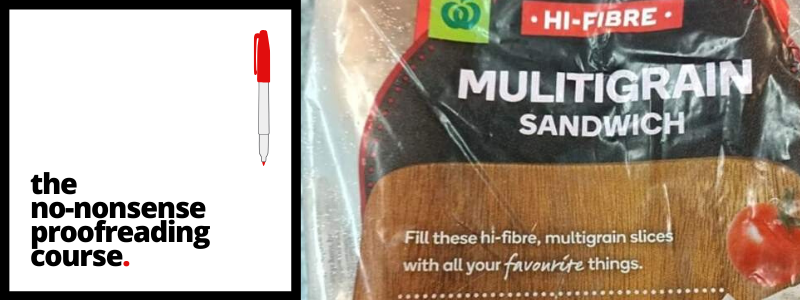

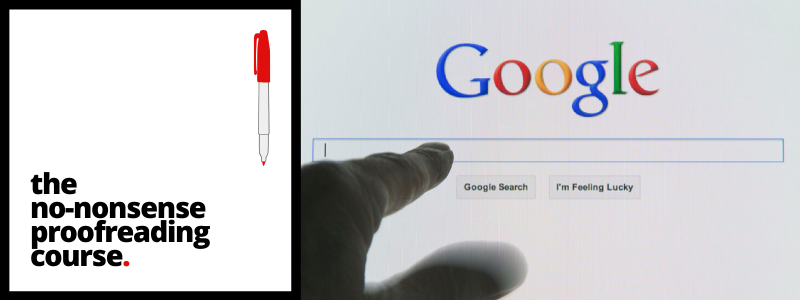
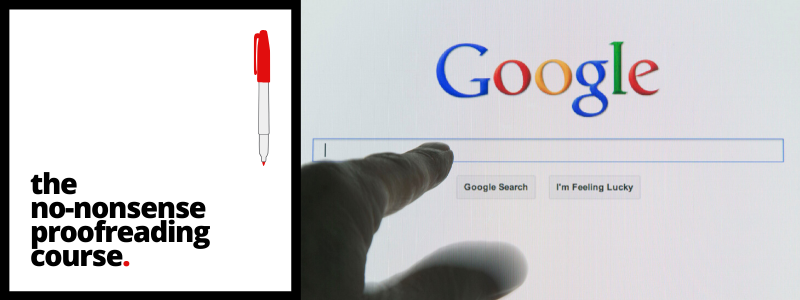
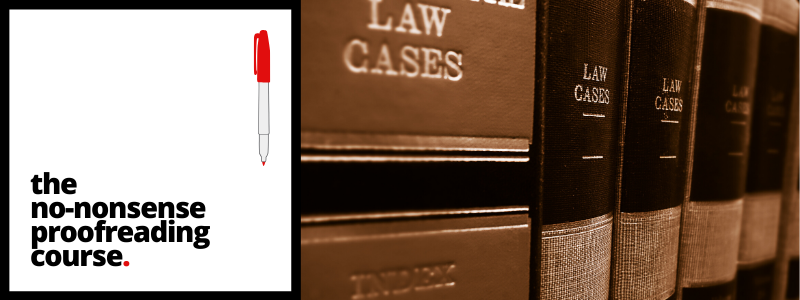
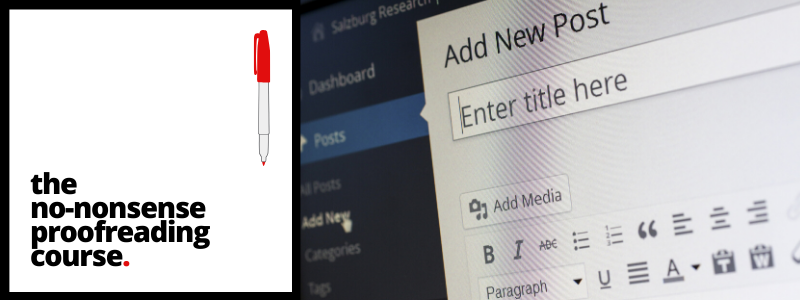
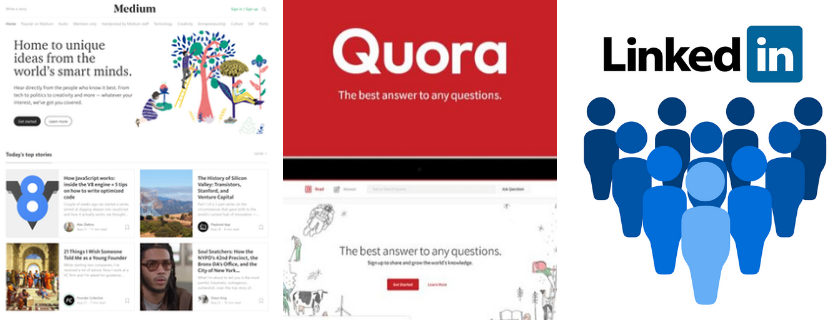


 RSS Feed
RSS Feed